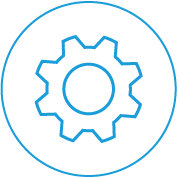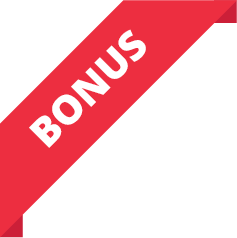The Avaya Flare® works with you iPAD, your laptop or any Android device. It is easy to use and simply brilliant. The Avaya Flare application literally puts your phone system in front of you anywhere you have fast internet – wi-fi cafe, airport or simply on the go.
With the Avaya Flare application you have one-click access to real-time, enterprise-wide audio, video, and web collaboration. It is simply amazing how far the Avaya Flare has pushed this phone system mobility to unprecedented levels. The Avaya Flare is a game changer for mobile and remote office workers. Check out this video…
The Avaya Flare let’s you stay connected to your colleagues and customers when you’re on the move. You can see which staff are available with presence just like the office. Presence allows you to see if staff are on the phone, on DND or available before you attempt to call them. You can also send an IM or email, or let other staff know your status and availability. So if you were in a sales group you can still receive calls if your presence is available. The Avaya Flare has an intuitive drag-and-drop experience integrates directories, contextual history, social media, and more.
With the Avaya Flare and your IP Office you can even also plan a conference by sending out invites. Or initiate a conference call by simply dragging and dropping staff from your interface. During a conference call you can also manage everything with built-in controls:
- Click an icon to escalate audio to point-to-point, or multi-party video, or start web collaboration.
- Access contacts, phone system directories, and preferences via the contact fan on the right hand side of the Avaya Flare screen.
- View a roster of participants and active speakers.
- Upload and share documents from the library—an online repository makes it fast.
- Share desktops, applications, or the whiteboard.
- Take notes and minutes.
The Avaya Flare for IP Office provides all the functionality of Avaya Aura® Conferencing, and leverages SIP-based Avaya Aura® communications technology..
Features and Benefits of the Avaya Flare
1. Convene a Team Quickly
The intuitive interface allows for quick communications using voice, video and IM, without having to worry about the type of network or access you may have. Users can call and conference with other users by simply dragging contact information to the spotlight (the centre of the Avaya Flare screen).
2. Support BYOD (Bring Your Own Device)
Staff can simply use their existing Windows-based PCs and Apple iPad devices. You don’t need to buy special devices to facilitate Avaya Flare and staff can be operating a host of different devices.
3. Access All Your Communications History
All e-mail, IMs, and voice messages are located in the Avaya Flare communications history. Simply clicking on the the contacts history tab lets you see all communications with a specific contact—already sorted and available.
4. Access Staff Quickly
Staff can be located quickly and easily by looking at their presence information. Dragging contact information to the spotlight brings the staff member or members into the conversation.
The Avaya Flare is a wonderful and intelligent piece of technology that has enabled levels of productivity and communication for mobile workers in ways that were previously unimaginable. Ask for a demo of the Avaya Flare today from our friendly staff and change the way your company communicates for the better.