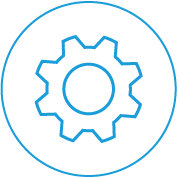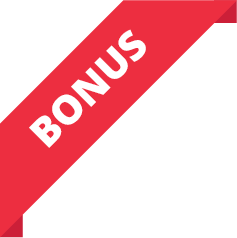Auto Attendant is the ability of a phone system to present users with options and control call handling. The Avaya IP Office Preferred Edition Voicemail Pro takes it so much further. Avays understands the needs of call centres and larger corporations that need to be able to customise advanced call flows themselves whenever they need as circumstances change.
The Avaya IP Office Voicemail Pro Client is an easy to use mutli level configuration tool that easily allows network managers and system administrators to construct an interactive menu system, based upon DTMF telephone key entry. This allows a Voicemail Pro Auto-Attendant system to be built and configured to suit business needs, be that as a standalone or simply as a back-up for the regular operator when call volumes are too high.
Voicemail Pro offers the caller the ability to dial the name of a person via the phone keypad (like “Text” messaging on mobile phones). In response the Auto-Attendant offers the caller a best match name or if there is more than one, a selection list is offered and the caller can select which one they want to call.
As an example, the Avaya IP Office Voicemail Pro can be used to build an Auto-Attendant that prompts callers to “enter 1 for sales, 2 for support, 3 for accounts or 0 for reception” allowing them to be transferred to the appropriate department without human intervention. Alternatively, a list of personnel and their extension numbers could be listed, allowing the caller to directly access the staff member they’re after. For larger companies it could be department name listed first, followed by the list of employee extensions within the department.
The latter two examples are ideal where company telephone operation has changed from a dedicated receptionist to direct dialing (DDI/DID), allowing callers to “learn” the required extension number from the prompting of Voicemail Pro, and then in future dial the extension number, or other pre-defined variables, directly. Voicemail Pro Auto-Attendant operation is also ideal where multiple languages are required, for example “Dial 1 for English, 2 for Italian, 3 for Chinese …” etc.
Here’s a screenshot of how simple it is to customise your Voice mail Pro Auto Attendant with the easy to use Avaya Voicemail Pro Client:
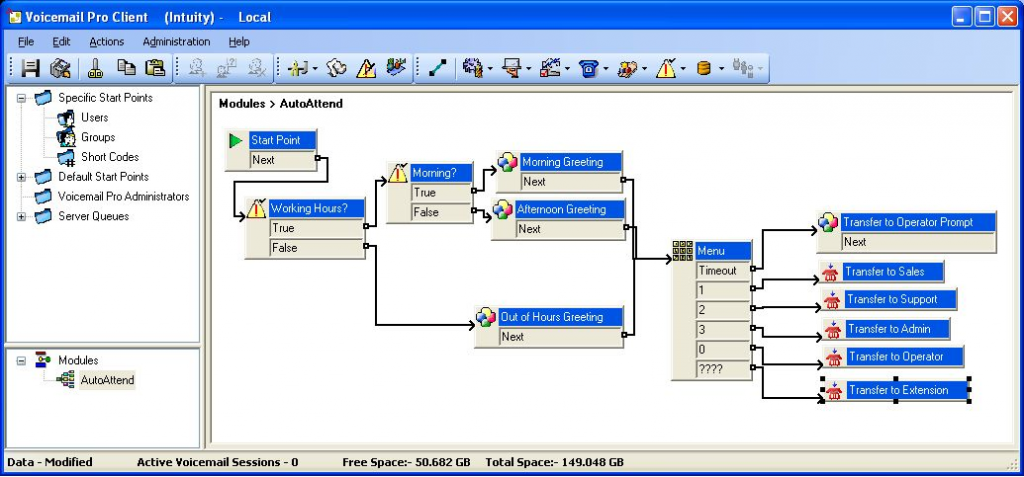
Auto-Attendant created using Avaya IP Office Voicemail Pro Client