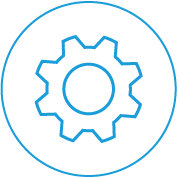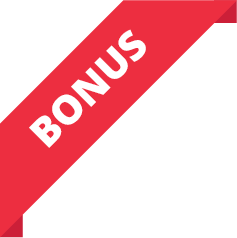It’s exciting to know that your business is either getting its first phone system, or upgrading to a new solution.
But there’d be no greater disappointment than to have the technician arrive and discover that the cabling on your premises is not ready for the installation, which could mean that some or none of the staff in your office can start using the system straight away.
Having the right cabling installed and ready for your phone system is crucial to making sure this doesn’t happen, and with the right advice you can take the steps to make sure it doesn’t.
We know it can be a bit confusing, so we’ve created this guide to help you better understand how it all works, and who’s responsible for what.
This guide covers many of the situations we have encountered in the last 17 years we have been in business. However it is always a good idea to contact your supplier for more information before you start re-wiring any office to understand the exact requirements for your phone system.
What Cables & Technology Is Involved In getting A Cable From The Road To Your Handsets?
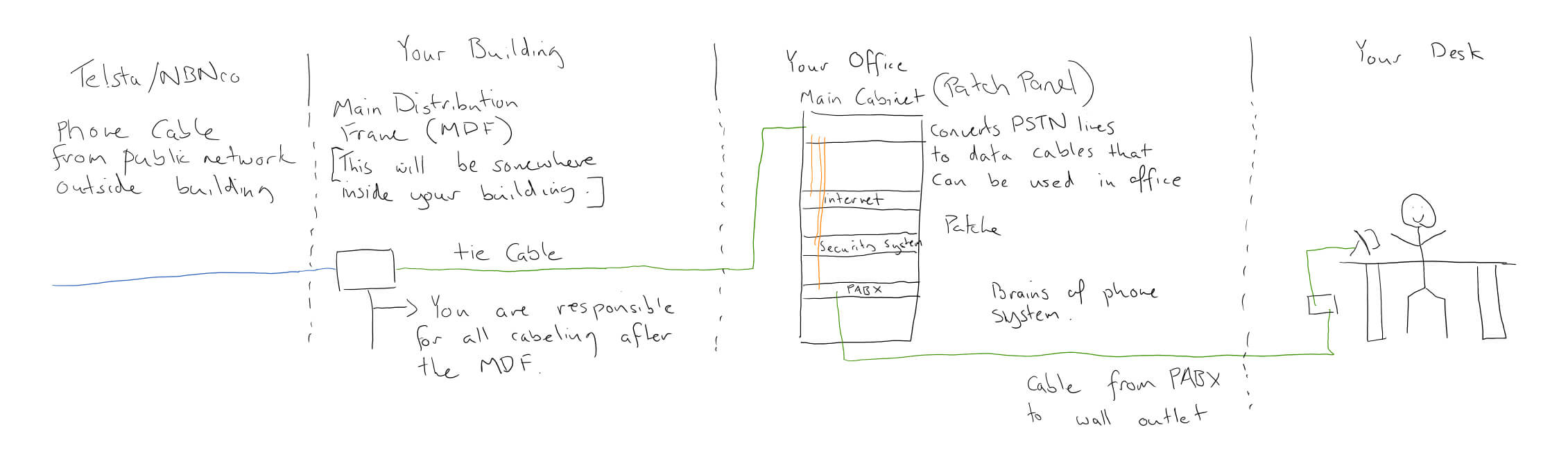
Diagram of the Insitu cabling needed for phone system to work
When it comes to your communication solution, we know that it can sometimes become confusing. Here’s a breakdown of who is responsible for each part that makes up your communication solution:
Telephone network cables: this is the public infrastructure that delivers telecommunications cabling from the exchange to your premises, and are the responsibility of the company that owns them, which is usually Telstra or NBN Co.

MDF
MDF: This is the Mains Distribution Frame, and is somewhere inside your premises. The MDF is the point where the public network cabling mentioned above meets the on-premise wiring at your business. You are responsible for everything on your side of the MDF.

IDF Cabinet
IDF: This is the Intermediate Distribution Frame, that could take the form of a large metal communications cabinet or just a small box on the wall next to your MDF. The MDF will be inside your office and contains all the communication hardware panels including your phone system.
What Needs To Be Ready
There are three main areas that you need to make sure are prepared before you can install your phone system. It’s important to note that you will need to have a phone technician complete the cabling requirements in your office before the phone system install.
Here at Infiniti we can supply you with a technician to help you get all the cabling in place. However, if you are working with a technician who is not from your phone system supplier you will need to clearly communicate your needs to them.
From the MDF to Your PABX Panel
The first point that you need to consider is the MDF. You will have to ensure that all tie cabling between the MDF and your patch panel in the IDF is in place. The IDF cabinet will contain the hardware that will run your phone system, along with the rest of your IT and data systems.
The patch panel in the IDF is a piece of hardware that allows you to split the tie cabling into the different hardware panels that are the brains behind each of your systems e.g. your internet router, security system, and phone system.
The cables that run your phone system will then be ‘patched’ from the main patch panel to the rack or box that is the brains behind your phone system, so they can then be divided up into individual phone lines and phone numbers from there.
When a new phone system is installed a phone technician will expect to have to do some work wiring or rewiring of the phone lines from the main patch panel to your phone system panel.
From your PABX Panel to your Phone System
Now that you’ve got the cabling from your MDF to your patch panel in your IDF cabinet or box prepared, you will have to be ready for a phone system installation.
You’ll need to think carefully about where different people are located in your office, what devices they will have connected, and how they will use your communication network.

You will need to make sure that either RJ45 or RJ-12 wall outlets are in place in your office before a new phone system can be installed. These wall outlets are the destination of cabling that runs from the patch panels mentioned above. You should confirm which type of wall outlets your phone system will need before starting any re-wiring work.
Some phone handsets are PoE (Powered Over Ethernet), so you won’t need to worry about installing power outlets. However, if your phone system handsets need an external power source, you’ll also have to arrange power outlets at each desk.
We suggest checking with your provider exactly which type of handsets you will get before rewiring any office.
Summary
To summarise, the cabling that will need to be installed and ready to go in your office before a technician arrives to install your new phone system is:
- MDF to the main Patch Panel in the IDF cabinet
- Phone system panel to wall outlets
As we mentioned before, we know it’s not the easiest thing to get your head around. So if you need to give our team a call to ask any questions or find out more about where to start, they’ll be happy to help you out.
Glossary
Patch Panel
MDF
Tie Cabling
Intermediate Distribution Frame (cabinet with the hardware in)