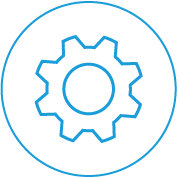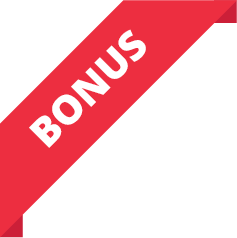If you‘re looking at implementing successful mobile video conferencing and collaboration then you’re probably already abreast of how incredible this powerful technology can be.
Mobile video communication can speed up business communications, bring remote and mobile workers back into the company fold, as well as help you communicate with contractors and customers more effectively. The best part about it is that most employees already have the video capable devices they need with Android smartphones, iPhones, iPads and tablets.
This two-part guide is designed to help you consider all the elements you’ll need to help you make not only an informed decision, but also the right decision for future considerations. Let’s get into it….

Part One: Understanding your specific requirements for successful mobile video conferencing
As part of any mobile video conferencing solution, you may need to consider a network upgrade. But before you do, it’s important that you assess your business communications and asking yourself the right questions. If you have a targeted plan, you’ll get the most out of your mobile video conferencing solution.
1. Objectives
- What’s the main reason you’re looking at introducing video collaboration?
- Is it to achieve cost reductions?
- More effective remote and mobile employees?
- Eliminating or reducing timely and expensive travel requirements and the associated expenses?
- Productivity enhancements?
Ask yourself and your team to define the key reasons you are thinking about implementing successful mobile video conferencing initiative.
2. What’s your definition of a successful collaboration solution?
- What is your company’s definition of a successful mobile video conferencing and collaboration initiative?
- Are there specific travel costs or training expense reductions you hope to achieve? Also, what about defining the employee productivity improvements you want to realise?
- Can you quantify expected improvements in sales or service?
In many cases the ROI is quite extraordinary, and the more specific you are in setting goals, the clearer you’ll be able to demonstrate the ROI in the future.
3. Scale & numbers
- How many mobile and video conferences need to take place at once?
- Do you need multi-party video or only point-to-point (two people at a time)?
It’s crucial that you don’t underestimate the importance of this aspect, because once you’ve implemented the initiative, your employees will probably start to use it a lot more than you anticipate. At least – that’s what any of our other customers have experienced.
For example, when Avaya themselves rolled out their Radvision Scopia® solution to some 4,500 employees, they quickly learnt that it was not only highly productive but also highly sought after. You may experience quite a big uptake and find the need to scale up if you only start small. Be aware and understand the costs involved in scaling your solution.
4. Mobility
- What types of mobile video devices will your conferencing need to support?
- In addition, do you want to be able to easily extend mobile video conferencing services to your customers, students, patients and/or suppliers without having to get additional licences or having ask your Video Conferencing Administrator to set it up or provide firewall access?
It’s super important to make sure you also understand the licencing model of the solutions you’re looking at.
5. Usage
- Do you just want to communicate face-to-face, so to speak, or do you also need to share documents, spread sheets and more?
- What about potential legal compliance issues?
- Do you have a need to record conferencing sessions and store them for future access, such as training?
- Have you considered HD?
If you’re offering training, teaching, or other similar services, the need for HD may be very important (think of medical training for remote locations). For most people 720p resolution will meet all but the most demanding applications.
6.Existing infrastructure
- What current network, communication, contact centre, and conferencing solutions do you already have in your company?
You may also find that you already have the ability to add mobile video conferencing to your existing solution. It is important to assess this carefully, because your mobile video telepresence and collaboration may need to closely integrate with your existing technologies and infrastructure.
This ends part 1 of our Top 10 Things to Consider For Mobile Video Conferencing & Collaboration Success. There’s serious food for thought in these points and if you’re serious about getting it right, take the time to address them all properly.
Part Two: Choosing the Mobile Video Collaboration Solution That’s Right For Your Business
This section is going to delve a little deeper into the technical considerations. So enjoy….
If you paid attention to the Part 1, you should have a sound understanding of what you’re hoping to achieve. That means you’re in a good position to evaluate different mobile conferencing and collaboration solutions to meet your requirements. But before you make that decision, there are a few more important factors that you will need to consider.
7. Bandwidth requirements.
We cannot stress enough how vital your bandwidth is to mobile conferencing. Video – especially HD – can chew through what you thought might be adequate bandwidth.
The good news is that data is a lot more affordable than it used to be. You will need to seriously assess what you currently have, and what you will potentially need.
Bear in mind that the potential solutions you investigate could have similar price points, but could have very different outcomes with data usage. The fine details of your data service are not to be ignored. Also note that different video collaboration and conferencing solutions can vary in how they manage your bandwidth requirements.
What should you be looking for?
You should look at mobile video collaboration solutions that have strong compression standards like H.264 High Profile. But it’s also worth noting that a mobile smartphone screen requires a lot less data than a full blown HD video conferencing room system. It will pay to have a look back at the questions you asked yourself in the first part of this series to figure out how different users are going to connect.
There are some video conferencing and collaboration solutions that can’t detect the particular endpoint in use, or its specific requirements, and will send the same amount of data regardless – not ideal!
8. Network considerations for mobile video collaboration
The fact is most mobile workers and your customers will typically connect over non-managed networks. Advanced solutions like the Radvision Scopia can actually adjust for network conditions as they change. For example, if there is a drop in data transmission, it will reduce the video quality temporarily so that the transmission still goes through, and then restore it to full definition once the service has restored to the required levels.
Alternatively, lesser solutions that can’t adapt simply freeze, or even drop the entire remaining session to a lower quality, either of which is far from ideal.
9. Ease of use
For something to be widely adopted in a company, it has to not just good but also be easy to use – especially when there are alternatives available. One of the things we love about the Scopia and Avaya product lines is they are not only brilliant, but they fit the ease-of-use bill perfectly. We also like that there are choices at different price points. You can go for the incredible and comprehensive Scopia solutions, or you can simply have the use of built-in video softphone (included in the Power User and Teleworker applications with the Avaya IP Office phone system).
One thing you MUST do is to demo any mobile video conferencing or collaboration system before you purchase it. You might find that the usability is more important than the crazy features you may never use.
10. Licensing and Firewall Issues
It’s vital that you have a licencing system that supports the addition of users up to a given number, rather than named users. Otherwise it can become a very costly experience to lose a licence for a one off user that you can’t change over.
You must also consider firewall traversal issues. The Radvision Scopia has the firewall traversal built into the Multipoint Conferencing Unit (MCU). Most, however, require you to purchase and manage a separate server. This needs to be factored into any solution’s total cost.
Where do you go to from here?
It’s simple really – just give Infiniti’s experts a call on 1300 889 792. We’ll arrange for a free demonstration of any of our Mobile Conferencing and Collaboration solutions. That way, you can see first hand how they look, feel and operate.
You can read all the literature in the world, but demo-ing various solutions is the only way to make sure you’re comfortable with everything, and that you’re making the right choice for your business.