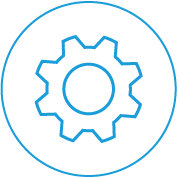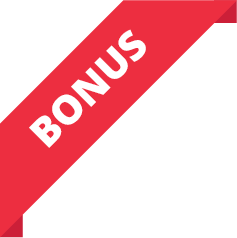On premise phone systems have been around for years now, and this article will cover the question that many business owners have; “What is an on-premise phone system and how do they work for small businesses?”
No matter what kind of phone system you’re looking at (or we’re talking about!), the NBN is a major factor to consider. Small businesses will now access faster data speeds, finally getting access to the same technology that has been used by larger companies for over ten years. One such example is the way small businesses use and implement their communication systems, and there are many benefits that we will cover in this article.
How The NBN Will Affect Our Communications
With the NBN rollout comes the redundancy of the copper telephone and internet network we’ve been relying on for many years. No matter what type of NBN you’ll get in your office, the existing infrastructure will be either totally removed or switched off after a certain period of time.
But that doesn’t mean we can simply unplug our devices from the copper connections and plug them back into our new NBN connections. It would be great if it were that easy but the fact that our traditional devices are (usually) analogue, and the NBN is a digital network, means it isn’t.
From now on, all of our communications we be run via our NBN data connections using VoIP, and that will affect every device we use in our business because VoIP is a digital technology. From your phone system to your EFTPOS machines, every device will have to be IP enabled in order to work.
If this is news to you and you’d like some more information, download our FREE Small Business Guide to the NBN.
What is VoIP?
VoIP stands for ‘Voice over Internet Protocol’, and it’s the term used to describe communications that take place using the internet, rather than the old copper Public Switched Telephone Network (PSTN). You may also have heard VoIP called Voice over IP or IP telephony.
Because the NBN is now taking the place of the PSTN network, VoIP will replace it as the main telecommunications protocol nation-wide. This is great because line rental and phone calls are a lot more affordable with VoIP services, however, for businesses, there is even better news. Enter SIP…
SIP for Business
SIP stands for Session Initiation Protocol, and it is a type of VoIP that goes above and beyond managing your standard calls and messages, which makes it perfect for businesses. While VoIP manages only voice calls, SIP can also handle your multimedia communications, including video calls, instant messaging, media distribution and a whole lot more.
SIP is a specific type of protocol that facilitates VoIP, and it means that several devices can communicate simultaneously. When it comes to deciding between VoIP and SIP, there really isn’t much competition for small businesses because SIP is scalable, voice and video calls are clearer, and Quality of Service is higher. It’s fast becoming the first choice in communication solutions for small and large businesses across Australia.
VoIP is essentially a fantastic solution for households who have to replace their existing service when the NBN rolls out, but if you’re a business running a phone system, unified communications, and other cloud based applications in your office, SIP is the way to go.
if you’d like to learn more about the difference between the VoIP and SIP, read this article on the benefits of using SIP vs VoIP.
What is an On-Premise phone system?
An on-premise phone system is a system where all the hardware needed to run the system is physically located in a safe place in your office, such as a computer hardware rack or in a purpose-built phone closet.

While many people are switching to hosted phone systems, there are still many who prefer to have a physical box in their office. For some, it’s about peace of mind and sticking with what you know, while for others it’s about being in complete charge of the location, maintenance, and general upkeep of the system itself. There’s also the fact that staying with what’s familiar to you and your staff can play a key role in making sure that the transition to a new phone system isn’t a stressful one, which is why many of our customers choose to stick with on-premise systems.
At the end of the day, all of the PABX systems that we provide are manufactured by leading brands who have earned the trust of their customers because they are excellent pieces of technology. You will still get the same features that you would with a Hosted solution, the only real difference is that everything is located in your office, rather than being stored, managed and maintained remotely by your host.
The Equipment Needed to Run An On-Premise Phone System
As we mentioned above as we move to the NBN all our communications are changing to be internet based.
In the past, on-premise phone systems have been traditionally run over analogue phone lines or ISDN. However, just like hosted phone solutions, on-premise phone systems now must be IP enabled to ensure they are 100% NBN-ready.
On premise phone systems are made up of two main components. The brains of the system itself, which is generally the box that physically lives in your office and connects to all of your phones. The other component is the handsets themselves.
There is also some cabling required to connect the PBX box to the phones themselves.
How Are On-Premise Phone Systems Managed?
Because the physical box containing all the brains of your system live on-site at your office, the maintenance and upkeep of your system is up to you. In some cases, changes to your programming can be made remotely by a phone technician, however, it’s likely that others might require a skilled IT person or phone technician to be on site to change settings in the hardware itself.
Do On-Premise Phone Systems Work With The NBN?
We’ve already mentioned that traditional phone systems utilised the copper network, and most of these would be analogue systems, which means they are not IP-enabled and will not work with the NBN.
If you already have a system that is analogue and don’t need or want to get a new one, you won’t be forced to do so (so please don’t let any salesmen tell you that you do!). In most cases, you will be able to convert your existing analogue phone system to send and receive digital data using something called an Analogue Telephone Device (ATA). It’s a simple box that acts as a translator, turning analogue data into digital data, and vice-versa.
Note to buyers: Beware of buying used on-premise phone equipment! As attractive as the prices can look, it may not be NBN-ready and you could very well find yourself having to invest again in a year or two’s time.
Most new on-premise hardware is now IP enabled, which means it’s NBN-ready and you can begin taking advantage of the benefits and saving SIP brings. Everything we sell is NBN Ready, however, if you are talking to a provider and they tell you it isn’t IP-enabled – run!
What Features Do On-premise PBX Phone Systems Have?
Out of the box, on-premise phone systems are feature rich and can literally transform the way you communicate by making your office sound more professional and operate more efficiently. Many popular features come built into the hardware as standard inclusion, however, be aware that some additional features may also require extra hardware and licenses. Some of the top features are:
- Transferring calls
- Hold Functionality
- Cordless Phone compatibility
- Day & night greetings
- Personal voicemail
- Voicemail to email
- Auto attendant
- Conference Calls
- Cheap VoIP Calls
- User friendly handsets
- Remote staff – connecting to the office
- Speed dialing
- And more.
You can learn more about the these features and more here.
Conclusion
In this article, we have looked at what on-premise phone systems are and how they work.
Although hosted solutions have gained popularity as the NBN rolls out, on-premise phone systems are still an excellent choice and even the preferred option for many businesses. if you’ve already got an on-premise system and aren’t sure about how to make the move to the NBN, or if you’ve got any other questions, give our phone system experts a call on 1800 850 214.