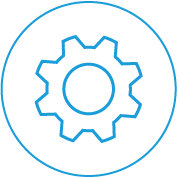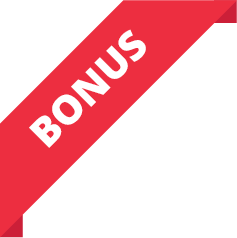Many customers have no idea how phone systems for business actually work so we thought we’d take the time to explain it.
The brains of the operation:
First, there is the main equipment. This is also referred to as the switch, pabx, pbx or IP pbx – depending on the technology it is designed to operate with. This is the brains of a phone system for business and the part that makes the handsets actually work. The phones themselves are dumb and all the features on a handset are controlled by signals being sent back and forth from the main equipment. Without the main equipment the handsets would cease to operate. Every time you use a function on the handset, like putting a caller on hold, transferring a call, conferencing, retrieving voicemail etc, the handset is sending and receiving instructions in a millisecond as to what it should do – what lights it should activate, what should appear on screen etc. Many customers think the handsets have everything built in but they don’t.
The Phone Handset Slaves:
Next are the desk phones you actually use. As we’ve discussed the handsets are simply slaves to the main equipment. Now there are various types of handsets that operate with different types of technology – analogue, digital, DECT and IP. They basically talk different languages back to the main equipment. Some phone systems allow any type of phones to talk to, and work with them. They are called “hybrid” phone systems for business. Handsets vary in price and features dramatically. Individual staff requirements will dictate which type and composition of phones you ultimately choose. In a typical customer rollout you will find at least 2-3 different handsets to suit basic, heavy and reception users.
Every Handset Requires A Separate Cable Connection:
Each phone requires a cable that connects the handset back to the main equipment. At a typical office desk you will have two cables – one for the computer and one for the phone. If you are running IP (VoIP) phones you can actually share the one cable for both devices. Depending on what your existing environment is the cabling required for a phone system for business is usually a CAT5 or CAT6 standard. If you are getting a phone system to accommodate additional staff it’s highly likely you will need to have additional cabling run to accommodate these extra users. This CAT 5 cable is the conduit along which the signals get sent back and forth from the main equipment.
Phone Lines To The Outside World:
Without phone lines a phone system would still work. Internal staff would still be able to communicate with each other but you wouldn’t be able to make a phone call to an external party. Phone systems for business use various types of phone lines – PSTN, ISDN2, ISDN 10, Primary Rate, VoIP and SIP trunks. Pure IP phone systems are limited to typically VoIP phone lines but hybrid solutions are designed to work with all of them. Most offices will usually choose only one type of phone line and that really depends on what suits your needs and which technology is available in your location.
The phone lines come into an office building from a PIT outside and connect to a Telstra Main Distribution Frame (MDF) inside. A phone system for business is typically installed next to the MDF as the lines need to run from the MDF to it. The shorter the distance, the better. It’s Telstra’s responsibility to only connect phone lines as far as the MDF. Everything else from there on is up to you to organise. If your MDF is not where you want the phone system to be you can always relocate your lines to suit however you will be up for the costs not Telstra.
So the handsets connect to the cables, the cables connect to the phone system and the phone system connects to the MDF and your phone lines. Together all three function work to make phone systems for business operate.
We hope this post has helped shed some light on a very misunderstood topic; and to view the full range of phone systems for business available click here.