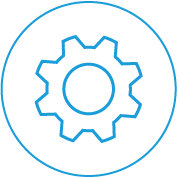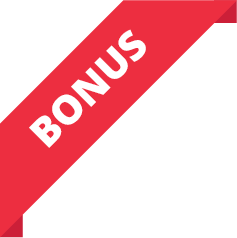Here we continue our guide to buying phone systems. In the last blog we covered: buying popular systems, guarantees with phone systems and available payment options. So let’s start this blog with…..
- Bundling can be brilliant or a disaster – it’s up to you.
Bundling is technique where phone companies use savings they are able to achieve on your phone bill to offset the cost of renting phone systems. It can be a brilliant way to buy phone systems but you need to make sure your chosen provider can answer the following:1. What are the actual phone call rates they’re proposing?
2. How do these new rates compare to your current call charges. Is it worth changing?
3. How long is their proposed contract period for the phone calls (not the phone system)? You really should avoid anything longer than a 12 month carrier contract.
4. Do you actually own the phone system at the end of the term?
5. Do you have a choice of phone systems?
6. Are the new rates based on VoIP phone calls or traditional services?
7. Are there any additional phone line or carrier setup fees?Some customers prefer to purchase their phone systems and then look at their phone lines, mobiles etc as a separate consideration. This methodology can result in a better overall deal and is equally attractive. The choice is always yours.
- Phone Lines, Numbers & Cabling
When looking phone systems you also need to make sure you’ve got the “everything else” organised too. Phone systems are only one part of the equation. Here are the main issues you need to cover off:
• Phone lines – do you have them already? Do you need more? Are they active? There’s no point having phone systems installed if your phone lines aren’t ready. If they aren’t in place you’ll invariably be charged for a technician to return to your site to finish the installation. Phone lines are not in any normal installation scope of works unless the phone provider is also implementing your new pbx solution.
• Phone Numbers – if you’re organising new phone lines, or starting out, make sure your numbers are ready. This is especially significant if you are getting DID (Direct In Dial numbers) for your staff as phone systems need to be programmed for this to work.
• Cabling – you need a point for every handset in the office if you’re running IP handsets. If you’re running digital phones you will need 2 points (one for the phone and one for computers). This is often overlooked by companies and becomes quite a nasty and expensive surprise on installation day.
At Infiniti we always conduct a free site inspection for clients prior to installation to ensure there are no surprises. Make sure whoever you choose also offers the same service or you may be in for plenty of surprises and delays. - Features of phone systems
It’s probably the most important topic we’ve covered so far. Unfortunately, you can’t just take the salesman’s word for it. You must understand what modern technologies are on offer because many have the capacity to change your bottom line and productivity.
Most phone systems offer similar features sets and that’s not the issue. The issue is many phone companies don’t want to tell you what’s available because it complicates the sale and lengthens the installation process. That’s not good for you because these are typically the features you should have. We see so many customers that come to us for service work (we didn’t install the system) and had no idea their phone systems were capable of some of the suggestions we make. They feel cheated. Don’t let this happen to you. Understand the features available and select which ones can improve your company.
To give you a helping hand we’ve compiled a list of popular features available on new phone systems:
• Voicemail
• Voicemail to email
• VoIP phone calls and SIP trunking
• Day & Night Greetings
• Call queuing
• Transferring to staff and also transferring to mobile phones
• Mobile phone applications for iPhone and Android that make your mobiles into a desktop office phone
• Linking multiple sites with VoIP
• Making and receiving calls from your computer
• Call recording
• Linking Remote workers
• Call accounting for staff monitoring and cost allocation
• Cordless users for additional mobility
• Ability to administer the phone system yourself which can potentially save you $1000’s over the life of phone systems
This is not intended to be a definitive buyer’s guide for business phone systems. It will however provide an excellent starting point and help you make an informed decision. Please feel free to speak to one of our friendly consultants for your free quote today on 1800 783 396.