"
Upgrading to the Avaya phone system was a painless exercise thanks to Infiniti. Our
staff are delighted with the flexibility and features offered by the new system. I would
recommend Infiniti to anyone as a provider of quality telecommunication solutions for
any business."
Malcolm Hozack - Fred Hosking Pty Ltd - Concord West, NSW
Unlike other manufacturers that have a confusing range of different sized systems (like car models), the Avaya IP Office 500 V2 phone system is the same solution that scales from 2-2000 users and across multi-site applications when needed. It's a brilliant solution for so many reasons.
Cleverly, Avaya also understood that the needs, and budgets, are different for smaller companies so they provide 3 versions of software in Australia - the basic edition, the Avaya essential edition and the Avaya preferred edition. For 90% of companies the incredible array of standard features that come with the Avaya IP Office 500 is all they need anyway.
The result is you only pay for what you need. This has made the Avaya IP Office 500 v2 phone system an excellent choice for businesses of any size.
Read the pros and cons of a Avaya Phone System

The Avaya's IP500 v2 phone system has a staggering 22% market share worldwide in the SME category making it the world's leading choice in phone systems. Incredibly, 90%+ of American Fortune 500 companies choose Avaya as their solution - says a lot doesn't it!
In Australia it quickly rose to prominence over the past few years as the Australian dollar appreciated, making this American system incredibly affordable. However, in recent times, our Aussie dollar has fallen again and this has made other solutions more cost effective for SME customers (look at the latest LG iPECS eMG 80 phone system for better value).
For larger companies there is still virtually nothing in the market that comes close as you will discover.

Avaya IP Office 500 V2 phone system is proven, stable and ultra-reliable.

Avaya reduced IP 500 v2 price point for Australian market

You can opt for a 5 year extended warranty (most systems offer one year)

Software upgrades are available as new features are released

The solution, although feature rich, is very easy to use.

Widely supported across Australia with local presence

With Avaya's one off licence structure you only pay for what you need.
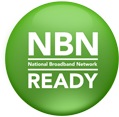
National Broadband Network Ready
The Avaya IP Office 500 v2 phone system offers a staggering range of handsets to suit every budget, need and taste. There are 2 ranges of digital handsets (budget Avaya 1400 digital series and the premium Avaya 9500 digital handsets) one is a budget offering the other is a premium. There are also two ranges of IP handsets (budget Avaya 1600 series and premium Avaya 9600 IP series) as well as DECT handsets for wireless mobility.
Moving to VoIP can save you a fortune which is why so many Australian businesses are doing it. The Avaya IP Office 500 V2 phone system is optimised for VoIP communication and has the awards to prove it. Whether you're looking to implement the latest SIP trunks (VoIP phone lines), IP handsets or link multiple sites across an IP network, the Avaya IP 500 Office 500 v2 phone system is a proven IP solution.
The are so many features with the latest Avaya IP Office 500 v2 system we suggest you speak to one of our expert consultants. We'll be able to understand how your business operates, what you're trying to achieve and make suggestions about how the various Avaya features can deliver productivity improvements and cost reductions. If you're technically inclined there are Avaya IP Office 500 phone system technical specs available in this section.
The great thing about modern IP pbx systems is the integration across numerous types of devices. The Avaya IP Office 500 pbx, like all better solutions, allows your staff to stay connected to the phone system in and out of the office in different ways:
1. Mobile phone and tablet integration
By downloading the easy to use Avaya Flare application you can use your iPhone or Android device as a phone handset. This allows you to make and receive calls, check messages and have access to a huge range of other IP Office 500 system features (conferencing, HD video conferencing and more). If you're in the office you can connect to the office WI-FI, out of the office you access all this via 3G. You can also pair your mobile phone or device to your existing Avaya desk phone so you only need one extension number for both devices. Alternatively, you can choose to have no office phone at all and just use the Avaya Flare app.
2. PC Integration
By loading the Avaya One-X portal to a PC or laptop staff can access the IP Office 500 phone system and it's features whether they are in or out of the office. This is brilliant tool for mobile staff, remote locations, home workers etc. Now you can be connected anywhere you get internet or WI-FI access.
With the Avaya IP Office 500 pbx your staff can stay in complete communication no matter where they may be - no more excuses. You don't have to buy new devices and they can BYO phone. This type of technology is a complete game changer for the modern mobile workforce.
The answer is no. The Avaya phone system has intelligently been designed to integrate with existing phone lines (PSTN, ISDN and Primary Rate). If you prefer you can continue to use the Avaya IP Office 500 as a traditional pbx and upgrade to VoIP in the future. So you can keep all your existing phone lines and numbers, but still take advantage of the latest Avaya phone system technology.
Yes. The Avaya is designed and ready for the NBN (National Broadband Network). The Avaya allows you to connect to your normal lines now and then move to VoIP when your business is zoned ready for the NBN. But you must remember that 10,000's of companies around Australia already use VoIP technology daily to save money wihthout the NBN. The one caveat to VoIP quality is you must have a reliable and relatively fast (ADSL2+ ideally) internet connection.
When it comes to delivering you high quality business grade VoIP (SIP) phone calls, most businesses in metro areas can already access it right now. The NBN is only relevant for businesses with slow or unreliable data services - typically in more remote or regional areas. We can check this for you easily anyway.
Avaya has been leading the way for much longer and their technology platform is proven, tested and ultra-reliable. The software on their Avaya IP 500 Office v2 phone system is currently up to software revision 9.0+. This means that heaps of new features have been added over the past several years and continue to be - making the Avaya IP Office 500 PABX an incredibly feature rich offering for any business size. Also if/when new features are released, you don't need to go changing hardware - just update the Avaya software. Historically you often had to completely change phone systems to implement new technology.
When we tailor your Avaya IP Office 500 pabx it not just about the overarching company requirements but also the needs of the individual. Avaya has intelligently identified these different job roles and with one off licences provides specialised feature sets, above and beyond the normal pbx features. Avaya breaks them down into the following:
Looking for help to find your new phone system? Enter a few details below and one of our new phone system team will give you a call back to talk through your options.
Enter a few details below and one of our team will give you a call back to talk through your options.
Enter a few details below and one of our team will give you a call back to arrange a discussion in person.
Looking for help to find your new phone system? Enter a few details below and one of our new phone system team will give you a call back to talk through your options.
Looking for help to find your new phone system? Enter a few details below and one of our new phone system team will give you a call back to talk through your options.
Looking for help to find your new phone system? Enter a few details below and one of our new phone system team will give you a call back to talk through your options.
Looking for help to find your new phone system? Enter a few details below and one of our new phone system team will give you a call back to talk through your options.
Looking for help to find your new phone system? Enter a few details below and one of our new phone system team will give you a call back to talk through your options.
Looking for help to find your new phone system? Enter a few details below and one of our new phone system team will give you a call back to talk through your options.
Looking for help to find your new phone system? Enter a few details below and one of our new phone system team will give you a call back to talk through your options.