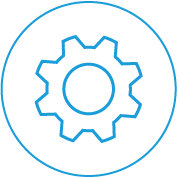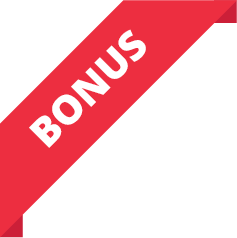LifeSize is one of the market leaders in affordable video conference systems and today we look at their the entry level model. The LifeSize Unity 50 is designed for small work spaces, home offices and meeting rooms that don’t require a more sophisticated solution. It is basically a 24 inch monitor with the camera built in. As a monitor it can also be desk or wall mounted to suit. As the hardware is an all in one solution it also makes setting up and installing the LifeSize Unity 50 very easy. All it has is a power cord and you plug the Ethernet cable in. Simple.
Check out the LifSize Unity 50 video for a very good overview from Logitech. It may be one of the worst acting performances I’ve ever seen but it shows you what the product offers….
Other solutions are more advanced in terms of data collaboration and you don’t need to add extra software like the LifeSize Virtual Link to share content during HD video calls like you do with the LifeSize Unity 50 video conferencing unit.
You also need to connect to LifeSize Connections to have multiple party calls; a maximum 9 way multiparty video conference call is available. It may seem a bit cumbersome once you’ve seen sophisticated telepresence solutions in action but you have to remember that it’s incredibly affordable and you get what you pay for. Given that most people in small requirements are usually only doing point-to-point conferencing this is actually a good solution at the right price.
If you’re looking at a more sophisticated video conferencing alternative then check out the LifeSize 220 video conferencing range and there are 5 models to choose from to suit any application up to a maximum of 6-way 1080p30 multi point integrated connections.
Collaborate Clearly – LifeSize Unity 50 features 720p/30fps video as well as a HD camera integrated into the monitor. You also have the option of the LifeSize Microphone Pod support for clearer, more natural interactions.
Simple to Use – The user interface, although very basic, is easy to use and straightforward. You get features like name based dialing, presence to see if others are available and the ability to search. It would take even a technophobe only minutes to become completely familiar with operation.
Work Anywhere More Effectively – With an adjustable tilt stand and VESA interface, the LifeSize Unity 50 conferencing unit can also double as a second monitor display as well as still being able to show video calls when you need. Having a second monitor is great and means you’ll get use out of it when not making video calls.
And becasue the LifeSize Unity 50 is a fully integrated unit not only can you deploy it in minutes but its easiy redployed or moved unlike other solutions.
For the money the LifSize Unity 50 video conferencing solution is very good, just basic. You seriously need to look at how many people in your organisation will be collaborating before committing to any solution. Also remember that once staff are used to it, video collaboration may become more popular than you think so keep that in mind too. It may pay to spend more on a better solution and with certain phone systems you may even have video options available with optional licences etc.
The key features of the LifeSize Unity 50 video conferencing unit include:
Simple Setup Plug and play for complete setup in minutes
HD Video Quality 1280×720—30 fps, 16:9 format
Dual-Use HD Display 1080p 24” LED-backlit LCD display, VESA interface
HD Camera Integrated HD camera with autofocus, tilt adjust and exceptional low-light handling
Picture-in- Picture Simultaneously access computer data and video calls
Wireless Data Sharing LifeSize® Virtual Link™ compatibility for effortless data sharing
Ideal Environment Executive offices, small workspaces and home offices
HD Audio High-output speakers for crystal-clear audio (3.5 mm line out to support external powered speakers for larger spaces)