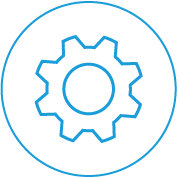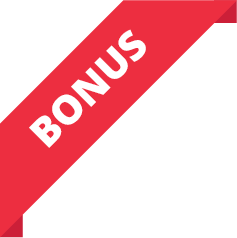Today we’re discussing the various Avaya IP Office License for the Avaya Phone System. Avaya identified that certain staff have additional feature requirements so rather than expensive additions across the entire system you are able to purchase them on a staff by staff basis. In it’s standard form the Avaya IP500 fits about 90% of staff requirements without any user licenses required. The extra options have been broken down into:
- Power User
- Mobile Worker
- Office Worker
- Teleworker
- Customer Service (Call centre agent)
- Receptionist
The features available to a basic user can now be enhanced by the addition of ‘User Profile’ licenses above. Once these licenses are present in the IP Office system configuration, the profiles can be applied to selected users through the User | User |Profile setting in the system configuration. For users in a Small Community Network (SCN), when they hot desk to another IP Office system, they retain their licensed profile setting as configured on their home system with the exception of Receptionist.
A Preferred Edition system license is a pre-requisite for any user profile licences.
For upgraded systems with a virtual Essential Edition licence, user profiles licenses are valid without the need for a Preferred Edition license. This applies to systems upgraded with an System Upgrade License.
In a multi-site network, the Preferred Edition licence of the main phone system is automatically shared with other systems in the network, enabling user profile licenses on those other systems. However, each system supporting a Voicemail Pro server still requires its own Preferred Edition licence for Voicemail Pro operation.
| System Type | Standard Mode | Server Edition | ||||||
| User Profile | Basic User | Office Worker | Teleworker | Mobile Worker | Power User | Basic User | Office Worker | Power User |
| one-X Portal Services | Yes [1] | Yes | Yes | – | Yes | – | Yes | Yes |
| ” Telecommuter options | Yes [1] | – | Yes | – | Yes | – | – | Yes |
| UMS Web Services | Yes [1] | Yes | Yes | – | Yes | – | Yes | Yes |
| Mobility Features [1] | Yes | Yes | Yes | Yes | Yes | Yes | Yes | Yes |
| One-X Mobile Preferred – Callback mode | – | – | – | Yes | Yes | – | – | Yes |
| One-X Mobile Preferred – VoIP mode | – | – | – | – | Yes | – | – | Yes |
| TTS for Email Reading | – | – | – | Yes | Yes | – | – | Yes |
| IP Office SoftPhone | – | – | Yes | – | Yes | – | – | Yes |
| Remote Worker [2] | – | – | Yes | – | Yes | – | – | Yes |
| Flare Communicator [3] | – | Yes | – | – | Yes | – | Yes | Yes |
- These features are supported for Basic User users on upgraded systems with the appropriate pre-Release 6.0 legacy licences.
- The mobility features such as Mobile Call Control, Callback, one-X Mobile Lite are enabled for all users by the Essential Edition system licence.
- The system supports users using remote H.323 or SIP extensions. On non-Server Edition systems, up to 4 Basic users are supported as remote extensions without needing to be licenced, ie. not configured and licenced for a user profile. Additional remote users are supported if licensed and configured for either a Teleworker or Power User user profile. On Server Edition systems, remote workers are supported for users licenced and configured for the Power User user profile.
- Supported for advanced Flare Communicator usage if one-X Portal and Voicemail Pro applications are also installed. If otherwise, only basic Flare Communicator usage is supported. Basic Flare Communicator usage can also be enabled for any user profile using an Avaya Softphone license, material code IPO R9 SOFTPHONE ADI LIC (275663).
Basic Avaya IP Office License
1. Basic User
This functionality would be suitable for common areas (e.g. meeting rooms) or users with rather standard requirements. A basic user has all basic core functions enabled. This is the default functionality for users on the system and does not require any additional licences.
2. Office Worker – (More Advanced)
This Office Worker Profile is targeted at users who are working in the office. In addition to a wired or wireless Avaya Phone, staff are also provided with the ability to control their communication with a PC e.g. control audio conferences or enabling them to control the voicemails with an e-mail client (this requires Preferred Edition). An Office Worker licence also enables Flare.
The Office Worker licence enables a user to use Unified Messaging Service (UMS) and Avaya one-X Portal for IP Office (without Telecommuter functionality). The licence instances are consumed for each user being configured.
- Office Worker Licence – 1 User: IPO R9 OFF WORKER 1 ADI LIC (275648)
- Office Worker Licence – 5 Users: IPO R9 OFF WORKER 5 ADI LIC (275649)
- Office Worker Licence – 20 Users: IPO R9 OFF WORKER 20 ADI LIC (275650)
- Upgrade from Office Worker to Power User – 5 users: IPO R9 OFF WORKER TO PWR USER UPG 5 (275651)
3. Teleworker
The Teleworker User Profile is targeted at staff who are working from home (or elsewhere) with Internet connection to the office. They’re provided with the ability to leverage the PSTN/ISDN via Telecommuter mode. This way they can make phone calls via the phone system and not incur any remote phone call charges. Alternatively the new IP Office Video Softphone can be used if the quality of service of the staff’s internet connection is adequate.
Teleworker includes remote worker capability with the package. An Essential Edition license provides four (4) remote worker seats. Customers requiring additional seats will need to purchase the Teleworker solution.
The Teleworker licence enables a user to use Avaya one-X Portal for IP Office and the Avaya Softphone. UMS functionality for voicemail/email integration is also enabled, providing synchronisation with any IMAP e-mail client (this requires Preferred Edition). The licence instances are consumed for each user being configured.
- Teleworker Licence – 1 User: IPO R9 TELEWORKER 1 ADI LIC (275665)
- Teleworker Licence – 5 Users: IPO R9 TELEWORKER 5 ADI LIC (275666)
- Teleworker Licence – 20 Users: IPO R9 TELEWORKER 20 ADI LIC (275667)
4. Mobile Worker
The Mobile Worker User Profile is targeted at staff with mobile devices. For example, sales and service staff who may often be out and about. They’re provided with functions such as one number access and call control as if “in the office”. This gives them the ability to asnwer, end, transfer and even conference from their mobile phones using the office phone system. Your staff will never miss another call! Mobile Worker licence enables the use of the one-X Mobile Preferred client in callback mode (not in VoIP mode).
- Mobile Worker Licence – 1 User: IPO R9 MOBILE WORKER 1 ADI LIC (275645)
- Mobile Worker Licence – 5 Users: IPO R9 MOBILE WORKER 5 ADI LIC (275646)
- Mobile Worker Licence – 20 Users: IPO R9 MOBILE WORKER 20 ADI LIC (275647)
- Upgrade from Mobile Worker to Power User – 5 users: IPO R9 MBL TO PWR USER UPG 5 ADI LIC (275644)
5. Power User
The Power User Profile is targeted at workers with the need for both the Mobile Worker and Teleworker functionality. A Power User licence enables Flare and enables VoIP mode in one-X Mobile Preferred.
The Power User licence enables a user to use Avaya one-X Portal for IP Office 500, Avaya Softphone, all Mobility features and Unified Messaging Service (UMS). The licence instances are consumed for each user being configured.
- Power User Licence – 1 User: IPO R9 PWR USER 1 ADI LIC (275654)
- Power User Licence – 5 Users: IPO R9 PWR USER 5 ADI LIC (275655)
- Power User Licence – 20 Users: IPO R9 PWR USER 20 ADI LIC (275656)
- Upgrade from Office Worker to Power User – 5 users: IPO R9 OFF WORKER TO PWR USER UPG 5 (275651)
- Upgrade from Mobile Worker to Power User – 5 users: IPO R9 MBL TO PWR USER UPG 5 ADI LIC (275644)
Advanced Avaya IP Office License
1. Receptionist
The Receptionist User profile is much more advanced than normal call handling and allows for a visual PC interface for call handling and management for multiple sites. Unless you have about 20+ staff, an large volume of inbound calls or a multi tennant situation, the standard free application is completely sufficient. You can have up to 4 Receptionist users are supported on each Avaya site. Server Edition supports up to 10 Receptionist users.
The Receptionist licence enables a user to use IP Office SoftConsole. This is a Windows PC application intended for receptionists and operators. Up to 4 SoftConsoles can be licenced on a single IP Office system.
- Receptionist User Licence: IPO R9 RECEPTIONIST 1 ADI LIC (275657)
- Enables the 1st instance and subsequent instances of the PC-based operator console.
- Additional licenses can be added for up to 4 SoftConsoles running at any time.
2. Customer Service Agent
The Customer Service Agent User Profile is targeted at employees who are responsible for fielding customer service calls. It is for call centre agents and the like as this licence enables a user to access IP Office Customer Call Reporter. It provides agents with a web browser interface to view key statistics in real-time and also allows supervisor to track their performance with IP Office Customer Call Reporter. Up to 150 agents can be licenced on IP Office Customer Call Reporter.
CCR agent/supervisor licencing requires Advanced Edition. The Advanced Edition licence provides one Supervisor licence.
- Customer Service Agent Licence – 1 User: IPO R9 CUSTMR SVC AGT 1 ADI LIC (275625)
- Customer Service Agent Licence – 5 Users: IPO R9 CUSTMR SVC AGT 5 ADI LIC (275626)
- Customer Service Agent Licence – 20 Users: IPO R9 CUSTMR SVC AGT 20 ADI LIC (275627)
3. Customer Service Supervisor – Call Centre Manager
The Customer Service Supervisor User Profile enables service supervisors to track, measure and create reports for agent (or a group of agents) productivity via a web browser interface. This manager or supervisor licence enables a supervisor to use IP Office Customer Call Reporter. Up to 30 supervisors can be licenced on IP Office Customer Call Reporter.
- Customer Service Supervisor Licence – 1 User: IPO R9 CUSTMR SVC SPV 1 ADI LIC (275628)
4. Centralised User
Every centralised user configured on an IP Office system requires a Centralised Endpoint license. This applies to users associated with a SIP extension or an analog extension. The Centralised User profile will be available in both WebLM and non-WebLM mode. In non-WebLM mode, the licence is obtained through a nodal PLDS licence file.
There is no ADI license for a Centralised Endpoint. IP Office administrators using ADI licencing must configure centralised users by obtaining licences from PLDS.
CCC to CCR Migration
This upgrade license will convert ALL Compact Contact Center (CCC) licenses to Customer Call Reporter (CCR). This includes all supervisors and agents. CCC to CCR upgrade does not require Advanced Edition.
- CCC to CCR Upgrade License: IPO LIC CUSTMR CUSTMR CALL REPORTER UPG LIC (217658)