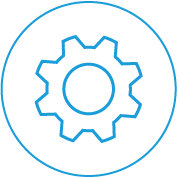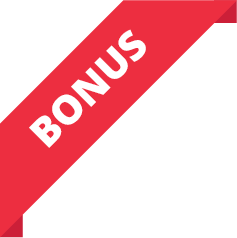The Avaya IP Office Manager software allows customers to make their own adds moves and changes. It is a simple, easy to use and incredibly logical administrator tool. The IP Office Manager even corrects your mistakes. For example, if you inserted a letter where there should have been a number it will not allow you to save what you’ve done. This way you can make a mistake!
Check out the Avaya IP Office Manager video for yourself and you’ll see how easy it is to use. Think of the money you’ll save administering your own Avaya phone system.
The Avaya IP Office Essential Edition operates in two modes, namely Quick Mode and Standard Mode (Standard mode is the current mode of operation of IP Office). Essential Edition – Quick Mode is managed by the Simplified Manager. The more basic version is perfect for companies with 20 or less staff and reduces the installation times.
The Avaya IP Office 500v2 will initially boot-up in Quick Mode. There is an option in IP Office Manager to switch IP Office to Standard Mode as default.
The Avaya IP Office Manager even has an inbuilt audit trail that tracks changes to the system configuration. This way you can easily see who has made them. IP Office Manager can display the audit trail to assist with problem resolution. The audit trail records the last 15 changes in the configuration and records the following elements:
- Configuration Changed – For configuration changes, the log will report at a high level on all configuration categories (users, hunt group…) that have been changed.
- Configuration Erased
- Configuration merged
- Reboot – user instigated reboot
- Upgrade
- Cold Start
- Warm Start
- Write at HH:MM – This is when the administrator saved the configuration via the schedule option
- Write with Immediate Reboot
- Write with Reboot When Free
Avaya IP Office Manager Maintenance Functions
The Avaya IP Office Manager is also used for maintenance functions such as:
- Upgrade to the IP Office system software
- Ability to send software over an IP network link to a system and have it validated before committing to the upgrade
- Backwards compatibility with systems from Release 2.1 onwards to allow a single management application
- Importing and Exporting IP Office configuration information in ACSII-CSV files.
Managers can import and export following data:
- csv which is a complete list of items as per IP Office Manager and earlier
- csv containing fields NAME, NUMBER
- csv containing fields HUNT GROUP NAME, HUNT GROUP EXTENSION, GROUP, HUNT, ROTARY, IDLE, QUEUING, VOICEMAIL, BROADCAST MESSAGES, EMAIL ADDRESS
- csv is import only containing fields LICENCE OPTION, LICENCE KEY
- csv containing fields SHORT CODE, TELEPHONE NUMBER, FEATURE NAME
- csv containing fields NAME, EXTENSION NUMBER, USER RIGHT, EMAIL ADDRESS
- User templates for rapid programming and user rights for setting up user access levels