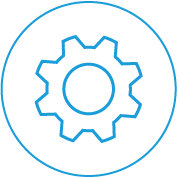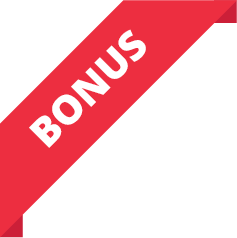Microsoft TAPI 2.1 and 3.0 are simply open specifications and developers interfaces for controlling and monitoring a telephone system (Avaya IP Office phone system for example). TAPI is simply the common language protocol they use. TAPI allows your Avaya phone system to talk with computer applications that are running TAPI
TAPI 2.1 and TAPI 3.0 are different specifications although they both work the same way. Think of TAPI 3.0 as simply more advanced. Most CTI applications we see for the Avaya IP 500 operate with the more basic Microsoft TAPI 2.1 driver. TAPI 3.0 standard requires that more core functionality is implemented, and additionally defines a series of optional functionality that switch vendors (phone systems) may also implement.
The following table shows the very extensive Avaya device specific data available via TAPI.
| • |
Phone’s extension number |
| • |
Forward on no answer flag |
| • |
Forward unconditional flag |
| • |
Forward hunt group flag |
| • |
Voicemail ring-back flag |
| • |
Number of voicemail messages |
| • |
Number of unread voicemail messages |
| • |
Outside call sequence number |
| • |
Inside call sequence number |
| • |
Ring back sequence number |
| • |
No answer timeout period |
| • |
Cannot be intruded upon flag |
|
| • |
Absent message set flag |
| • |
User’s extension number |
| • |
Do not disturb exception list |
| • |
Number of groups the user is a member of |
| • |
Number of groups that the user is a member of that are currently outside their time profile |
| • |
Number of groups the user is currently disabled from |
| • |
Number of groups that the user is a member of that are currently out of service |
| • |
Number of groups that the user is a member of that are currently on night service |
|
Avaya TAPILink Lite provides the following functionality for TAPI 3.0:
ITTAPI:
| • |
RegisterCallNotifications |
ITAddress:
| • |
get_ServiceProviderName |
ITMediaSupport:
|
ITCallInfo:
ITBasicCallControl:
|
ITCallStateEvent:
ITCallNotificationEvent:
ITCallInfoChangeEvent:
ITCallHubEvent:
|
Notes:
| • |
TAPILink Lite can be used from C, C++ and Delphi. Visual Basic cannot directly use TAPI 2.1, but does support TAPI 3.0 without any third-party tools. |
| • |
TAPILink Lite provides detailed information on telephony events, including the ability to screen-pop based on CLI and/or DDI. |
Avaya TAPILink Lite provides the following functionality for TAPI 2.1:
|
|
| • |
lineNegotiateTAPIVersion |
| • |
lineRemoveFromConference |
|
|