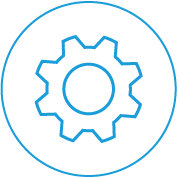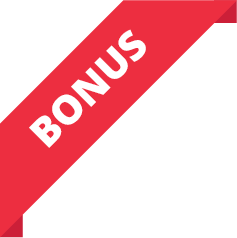The Avaya IP 500 pbx has a SoftConsole option. This is a sophisticated virtual attendant that sites on a receptionist PC. The Avaya Soft Console is incredibly effective and intelligent. For busy receptionists having a PC attendant is more efficient and quicker than using the handset. It allows users to answer, park and transfer calls with the click of a mouse. By looking on screen receptionists can easily see soft console staff presence for users (DND, busy, available etc). No matter who or where the staff are connected to the Avaya IP500 phone system their status will be easily and clearly displayed for the soft console user. This includes remote and IP users.
The Avaya SoftConsole has many configurable options available to the receptionist that allows them to customise their preferred look and feel. The Avaya soft console allows for the following configurable tab options:
Incoming Calls on Avaya Soft SoftconsoleThis tab enables the receptionist to manage the local SoftConsole directory by creating, editing and deleting entries from the selected directory. Also the receptionist is able to associate a script or media file with each specific entry. |
|
Queue ModeThis tab enables the receptionist to configure the queue window with up to 8 hunt group queues, which will include a recall queue. Queues for different departments or companies can be created, edited and deleted while also providing the receptionist with the additional benefit of positioning them in the queue window in order of receptionist preference. Management by exception is used to monitor queue status by enabling the receptionist to set up various alarm thresholds such as the Number of calls in queue and Longest waiting call time. A WAV media file can be associated with an alarm for further customisation. |
Park Slots (Hold Slots)This tab enables the receptionist to define which park slots are accessible on a system wide basis up to a maximum of 16. The receptionist is also able to assign which numbers are used to access each park slot and where the slot appears in the park slot panel. |
|
BLF GroupsThis tab allows the receptionist to create and edit BLF groups. |
Door EntryThis tab allows the receptionist to configure up to two door entries. |
|
DirectoriesThis tab enables the receptionist to choose access to the following directories: SoftConsole local directory, IP Office system directory and Microsoft Outlook contacts. Once chosen, the receptionist is able to map fields to directory entries. |
ConferencingThis tab allows the receptionist to set up the names of the two conference rooms. The names will appear on the telephone displays of users in the conference room (maximum of 10 characters). |
|
Keyboard MappingThis tab allows the receptionist to assign keyboard short cut keys for Avaya SoftConsole functions. |
Keyboard ActionsThis tab allows the receptionist to specify the default action when alphabetic or numeric characters are pressed. |
|
|
|
|
AppearanceThis tab allows the receptionist to change the appearance of Avaya IP500 SoftConsole fonts, skins and the call information window colour. |
SoftConsoleThis tab allows the receptionist to save the changes made to the configuration of SoftConsole either automatically or manually to a local configuration file on the PC. |
The Avaya IP Office 500 Soft Console is a brilliant tool for busy operators and easily customisable. If your receptionist/s answer in excess of 80 calls per day, the Avaya Softconsole will save them time and dramatically improve call handling productivity.